
Open gallery
Check the list. Find a symbol with story. Contribute. Notify. Learn with us.
SYMBOLS is a joint project of 6 partners. You can read more about it at the project website.
One of the main goals is to identify and research some common symbols found at cemeteries across Europe. And you can help us reaching this goal by providing valuable input from your cemeteries.
Who can participate
Members of European Cemeteries route may participate in this project. If you are not a member of European Cemeteries route, but interested into the research, please contact us.
Check the Symbols list
At this page you can see the list of symbols identified within the project. Please note that it is not a final list and will be developed during project (and beyond). If you wish to expand or add comments about the list, please join the project discussion.
Find particular symbol and story
It is however much more important to discover stories behind the thombs and gravestones with these symbols. Try to discover:
- Who was the person in that grave?
- What is their life story?
- Why is it important?
- What are the links with European countries?
- Why was that particular symbol used on this gravestone?
Through these stories we will most certainly gather much broader sense and understanding of symbols.
Add points (gravestones, monuments) to ARTOUR
So you did find an interesting symbol and story at your cemetery? To add this as a point of interest, follow these simple steps:
Please note that you can do this through this website or with ARtour mobile app in the cemetery (as field research). Everything is safely stored within your account.
Join Symbols project (video)
Use keywords for connecting
Points in ARTOUR connect to Symbols through keywords.
To add the correct keywords, search for the symbol in Symbols website and check the keywords used there. You will find it at the bottom of the symbol description:
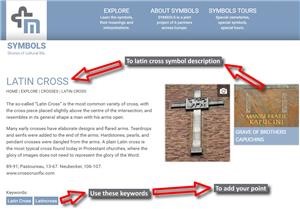
Copy the keyword (for example Latin Cross) and just paste it as keyword in your point of interest:
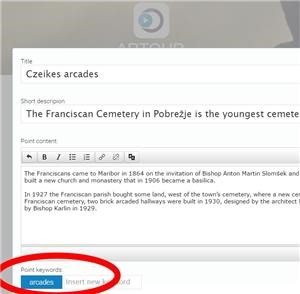
Join Symbols project
Click here to join the project. After the project owner accepts the request you can add your guide(s) to the project.