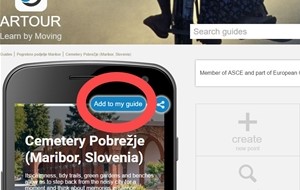
Open gallery
You have a huge guide with 30 points and want to create 2 guides with 15 points? Simple.
Why a (sub)version of existing guide
Sometimes you want the same guide in another language. Images, locations and other details are the same, but the language should be another.
And other times you will simply see a nice, shorter guide that your visitors can use to understand a particular theme. You might have created a big basic guide with 50 points and now you found out that 20 of them are musicians? Why not prepare a musicians guide?
2 ways to do it
Add to my guide
 When you are at your existing guide click on a blue button Add to my guide. All the points will be added to a gray strip at the bottom and you can add all of them into a new guide.
When you are at your existing guide click on a blue button Add to my guide. All the points will be added to a gray strip at the bottom and you can add all of them into a new guide.
This will create a new guide with same points. You can then easily remove some of them or edit and translate them. In case you are doing a translation, do not forget to set the language of the guide.
Search and import points
 Another way of achieving the same results is a bit longer but may bring up interesting results. Try to search for the points related to your guide. At the tab with ARTOUR points you will notice your existing points and perhaps even some other you were not aware that were related to this.
Another way of achieving the same results is a bit longer but may bring up interesting results. Try to search for the points related to your guide. At the tab with ARTOUR points you will notice your existing points and perhaps even some other you were not aware that were related to this.
You can click on each point and add it to the gray strip at the bottom and then import to your new guide.
Original and new points
Whenever you import a point to a new guide, that point is copied - a new version is created and link to original is saved in the sources list (below the point description). This means that there are now 2 independent points and if you edit one, the other is not edited. Only the link is connecting these 2 points.