
Open gallery
ARTOUR platform is language aware and should be simple for users.
Language awareness
Our mobile app is language aware. It recognizes the language settings of the user's device.
Location awareness
As well, mobile guide ARTOUR recognizes the user's location.
The guides list depending on language and location
Based on these 2 factors (device language, location) the app provides the user a list of available guides sorted by following logic:
- nearest guides around
- if there are 2 or more guides within same distance, show a guide in the device language first
- if there are 2 or more guides within same distance and among these a guide in the device language is not available, show the English version first
Basically this means that the app selects the best options available for the user if such option is available.
Searching for guides prepares a list in the same manner as in the basic list.
But it is not working
The initial sorting factor is the distance from the user to the guide center. And normally this distance is never the same for 2 guides. One guide is normally closer then the other because of small differences in the guides (perhaps the English version of the guide has less points then the guide in your native language).
That's why user may get the foreign language guide first.
And that's why our plans for the (near) future involve adding a small filter to the guides list where user will be able to choose guides in which languages they want to see.
Language in app settings
User may switch the language preference in app settings. Currently there are only English and Slovenian language available (if you want to help on translations, send us a message?). If user selects another language then the device language, the guides list will adapt to that setting and guides in prefered language will be first on the list.
How to set your guide language?
You can set the language of your guide in the guide description and settings:
1. When at your guide, click on the edit button
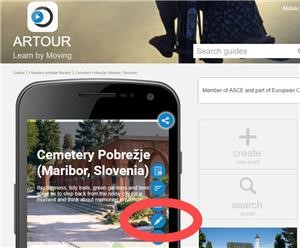
2. When in edit dialog, choose the language dropdown field:
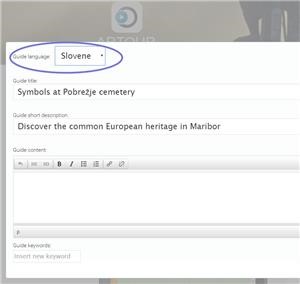
How to easily create new language version?
You might already have 20 or more points at your guide in 1 language. If you want to use the same points (same images, locations) and just make a translation, you can do this easily. Look at how to create a new (sub)version of a guide.