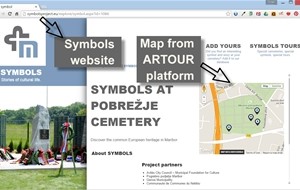
Open gallery
Present your routes on your website.
In 2015 we have developed API services that allow our communities users to integrate guides in their websites. One of the most interesting cases is European Cemeteries route with over 60 members presenting routes in their cemeteries on the route website. As well there is the Symbols project where integration is even deeper with keywords matching.
Simple integration with an iframe
Integrating your guide to your website can be really easy. On any guide you have created you can find the embed icon under sharing:

Click on this icon and an iframe html tag will be available for you that looks like this: <iframe src='https://ar-tour.com/artourFrame.aspx?routeID=1161'></iframe>
You can simply integrate this into any CMS on your website (see instructions on your CMS).
Advanced integrations: use our API
If you are a web developer or have a professional team, you can use our API. It provides many specific features that allow you to build a full website presentation from route views to details. You can see the case of Cemeteries route and Symbols project where all the data about the routes and points comes from ARTOUR.
Request the documentation and we will send you all the details. API usage is limited to your website and your routes (you cannot use the same key for other routes).
Custom projects and advanced solutions
As you can notice in the Symbols project case we can help you build an advanced solution. Contact us to arrange the details.